Email and In-App Notifications
Understanding and navigating notifications for Placements in Highwing
You will receive notifications from Highwing when any of the following actions are taken on your placement:
- Top Markets have been identified
- Inbound Carrier Interest tagged by an underwriter
- Inbound Message from a Carrier's underwriter
- Submission Status Update for connected carriers (submission received, submission under review, quote received)
Each action will trigger an in-app notification, an email in your inbox or both.
Clicking on the link from the email or in-app notification will take you to the associated placement, conversation or submission.
New Market Suggestions
Highwing will identify the Top 5 Suggested Markets for Placements expiring within the next 60 - 90 days. If you are assigned to an account as an account manager, account executive, or have been added to the servicing team, you can expect to receive the following email notification on the first Tuesday of the month.

New Leads
Each Monday we receive new inbound leads from Carriers. If you are assigned to one of the accounts as an account manager or account executive you can expect to receive the following email notification.

You will also receive an in-app notification for each account with a new lead.
New Messages
When you receive a message from an underwriter within a placement conversation you can expect to receive the following email notification.

You will also receive an in-app notification that you received a new message within a placement conversation.
(Please note - only the person who sent the message to the underwriter will receive the notification of a response from an underwriter. All messages will be visible from the placement conversation.)
Status Updates
When your submission status is updated within a connected Carrier's underwriting systems you can expect to receive the following notifications.

You will also receive in-app notifications for your status updates.
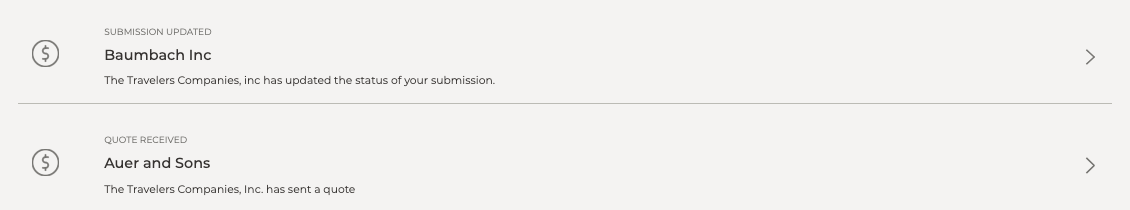
Submission status gets triggered when your submission is received, under review, and quoted.
Currently, these system notifications preferences cannot be modified.
Please provide feedback on your experience with Highwing notifications by emailing support@highwing.io.
Did this answer your question?